Microsoft Power BI Training Classes in Houston
Have experience but not sure which course to take?
Use our Self-Assessment Tool to determine which level class is most appropriate for your current skillset.
What Do You Want to Learn About Power BI Today?
If you are just beginning your Power BI journey and want to explore the functionality and capabilities of Power BI Desktop with a hands-on instructor-led approach, you should take our Power BI Desktop Smart Start course.
In our 4-day Power BI Boot Camp, you will learn to extract, transform, and load your data with Get Data and the Power Query Editor, create measures and KPIs using DAX, visualize your data with Power BI Desktop, and present your data using Power BI Online or Premium. Sanitize your data, Analyze your data, and Visualize your data! Although you may feel like a Power Nap after 4 days in class, it will be well worth it!
Our Power Query courses are for analysts and developers who know they will be transforming data before they load it into their data models. They are also for students who are in the middle of creating a Power BI Solution and realize that transforming their data is more complicated than they originally thought. We have two levels:
Power Query Level 1: Extract, Transform and Load and Power Query Level 2: Amazing Transformations!
Check out our outlines for detailed course content.
Measures written using DAX are an essential part of getting the most out of Power BI. They make asking complicated questions about your data easy. Our DAX Functions: Creating Measures and KPIs course covers more than 40 DAX functions that just about every type of Power BI user will use at one time or another. Our new DAX – Deep Dive is now available on a Private Group class basis. Check out our outlines for detailed course content.
Our Power BI Desktop: Data Visualization course is for users who already have a Data Model and want to start gaining data insights by creating dynamic and interactive dashboards using Power BI.
View Our Class Schedule Below
Click on a date to register for the class | Click on the class title to view the course outline
| Class | Length | Cost | JUN | JUL | AUG | SEP |
|---|---|---|---|---|---|---|
| Power BI Desktop Smart Start Introductory Overview | 1 day | $550 | 16 | Call | 7 | 4 |
| Power BI Boot Camp Join the Revolution! | 4 Days | $2395 | 2-5 | Call | Call | 15-18 |
| Power BI Data Modeling Creating Proper Data Models | 1 day | $650 | 2 | Call | Call | 15 |
| Power Query Level 1 Extract, Transform and Load | 1 Day | $650 | 3 | Call | Call | 16 |
| Power BI DAX Functions Creating Measures and KPIs | 1 Day | $650 | 4 | Call | Call | 17 |
| Power BI Desktop Data Visualization | 1 Day | $650 | 5 | Call | Call | 18 |
| Power Query Level 2 Amazing Transformations! | 1 Day | $750 | Call | Call | Call | Call |
For More Details On Our Power BI Services, Visit Our Dedicated Sites
Empower Yourself and Your Team with Power BI Training!
Bring your colleagues and build Power BI solutions in class!
Ask Questions to your In-Person, Live Instructor!
Power BI Desktop:
Smart Start
Hover over or tap for more information.
Power BI Desktop:
Smart Start
Get started with Power BI in a 1-day overview!
Power Query:
Extract, Transform, Load!
Hover over or tap for more information.
Power Query:
Extract, Transform, Load!
Learn techniques to connect, filter, and quickly clean up data!
Power BI:
Boot Camp
Hover over or tap for more information.
Power BI:
Boot Camp
Learn to Model using PQ, Write DAX & Design Visualizations
in a Hands-On, Interactive, 4-Day Boot Camp!
Power BI:
DAX Functions
Hover over or tap for more information.
Power BI:
DAX Functions
Write calculations to answer your firm's most pressing questions!
-
Class Schedules & Registration
-
Skills Assessments
-
Private Group Class Details
-
The Benefits of Power BI
-
Much More!
Power BI is Microsoft’s powerful and analytical toolset that enables organizations to make timely and strategic business decisions. In creating Power BI solutions, organizations create a culture of “self-service” by allowing business users to get quick, actionable insights from their data.
In a nutshell, you load your transactional and lookup data into the Data Model from as many different sources as necessary. If your data needs cleanup before it goes into the Data Model, you can do amazing things with Power Query. Once your clean data is loaded and relationships between your tables are correctly established, you write calculations (Explicit Measures) using DAX functions. DAX functions are similar to Excel functions, but they are much more powerful and different enough to require training. (In our 4-day BI Bootcamp, the entire 2nd day is dedicated to Query, and the entire 3nd day is dedicated to writing Measures using DAX functions). If you need KPIs, you need Explicit Measures. Once the Measures are created, you can start creating powerful visuals using standard Pivot Tables and Pivot Charts, or you can create more visually-appealing analyses using Power Map/3D Maps and Power View.
Power BI Desktop is a stunning interface to all of the above. If your IT department has already created a Data Model and written Measures for you, you can use Power BI Desktop to do amazing things. If you are responsible for creating the Data Model, writing Measures, and presenting the Visuals, you need to take CompuTrain’s 4-Day Power BI Boot Camp, our featured course.
Our course content and delivery are continuously refined with each release of the Microsoft Office Business Intelligence tools resulting in training classes that are always current, impactful, engaging, and purposeful.
To date, most CompuTrain students interested in Power BI Training have opted to attend our Power BI Boot Camp class, our featured Power BI course, which delivers an end-to-end instructional presentation of Microsoft Power BI.
The class was strategically designed to give the proper amount and depth of instruction in the different Power BI components to allow students to return to the workplace and be successful.
In Power BI Boot Camp, students are creating their own Power BI Solutions. We are not simply demonstrating previously-built data models. It is a DIY (do-it-yourself) experience.
All Power BI Training classes at CompuTrain are In-Person and Instructor-Led. They are not remote or virtual classes nor hybrid classes. Your professional Power BI instructor is with you in the classroom to directly ask questions about class content, including questions that pertain to your specific implementation. It is also important to have the convenience of an instructor with the ability to look over your shoulder to ensure you are grasping the content being delivered.
Power BI Desktop vs. Power BI Pro vs. Power BI Premium?
Because Power BI is evolving rapidly, it’s challenging to know what to ask for when you need training. Here’s a breakdown of the different versions of Power BI.
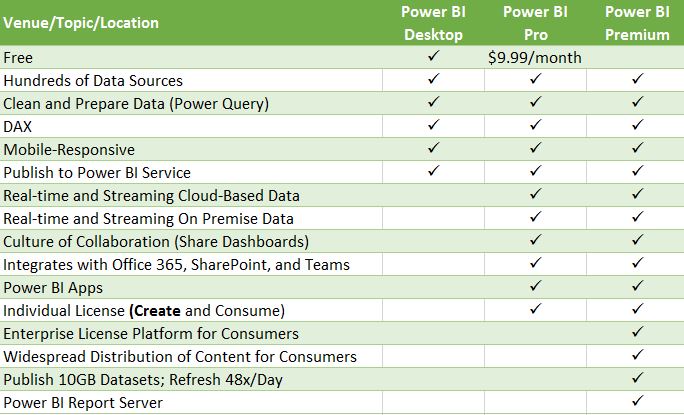
All Power BI Training and Microsoft Power BI Training Classes in Houston are held at:
CompuTrain Training Center – Houston
9801 Westheimer Rd, Suite 320
Houston, TX 77042

